Ever since the world went remote last year, it’s been impossible to escape the idea of remote team retreats. With employees spread across states and cities, retreats are the perfect way to break up the monogamy of the day-to-day and foster team-building. They seem like a fantastic idea—until you see just how much work goes into a successful remote team retreat.
More often than not, leaders wholly underestimate the complexity of planning for and hosting a remote team retreat. Take it from someone who has planned their fair share of remote team events: No detail is too small to consider while DIY-ing a team retreat.
Remote team retreats are a culmination of dozens of moving parts, from the actual attendees to the agenda and meals. Failing to acknowledge all of these intricacies means that your retreat can go from productive to chaotic before you even get through the first item on your agenda. On the other hand, solidifying your game plan and planning for the unexpected months in advance can almost guarantee a productive retreat environment.
In this post, I’ll break down everything you need to know to successfully plan a remote team retreat both in-person and virtually, from the smallest details to the largest considerations. Whether you’re the manager of a complex organization with hundreds of staff, or a team leader with 10 team members, this ultimate DIY guide is for you.
- Should you host a virtual or in-person retreat?
- Why host a remote team retreat?
- The 3 types of team retreats
- Pre-planning fundamentals: Initial steps for a remote team retreat
- Pillars of a successful in-person retreat: Key steps for planning
- Pillars of a successful virtual retreat: Key steps for planning
- Summary: A review of key steps
Editor’s Note: Looking for specific guidance on whether a retreat is right for you, or have an upcoming retreat planned? Our team can help. Let’s chat.
Should you host a virtual or in-person retreat?
Let’s start with the basics—what is a remote team retreat and why have one in the first place? A remote team retreat is a dedicated gathering of remote employees sponsored by the team’s organization. For remote teams with limited to no face-to-face interaction, remote retreats are a fantastic method of assembling employees from across the state, country, or globe into one space.
If you’re wondering if you should host a retreat in general, the answer is a resounding yes. No amount of Slack channels or video calls can replicate the dozens of benefits of hosting a retreat for your remote team.
The influence of a successful remote team retreat can:
- Empower and motivate your team
- Improve collaboration and creativity
- Make your team more efficient and productive
- Streamline newly adopted processes
- Add variety to the monogamy of daily work
However, that still leaves the question: Should the retreat be virtual or in-person?
Realistically, you can reap the benefits of a remote team retreat both virtually and in-person. But you would namely want to host a virtual team retreat if gathering all your employees in one physical space seems unsafe or impossible due to monetary or legal restraints. For instance, certain states—and countries, for that matter—still have pandemic restrictions that forbid a mass gathering of people.
Remote retreats tend to be better suited for those with smaller budgets. While you’ll still have to plan for expenses, the lack of lodging and travel costs dramatically reduces your total budget.
Similarly, remote retreats tend to be better suited for those with smaller budgets. While you’ll still have to plan for expenses, the lack of lodging and travel costs dramatically reduces your total budget. Likewise, if you have a small budget and a small team, but they’re located all over the globe, having everyone hop onto a shared software may be easier than organizing team-wide international travel.
For remote teams, in-person retreats provide some much-needed face-to-face interaction with team members. Conversations flow more easily, team members mingle organically, and employees feel noticeably removed from their typical day-to-day schedule. In-person retreats remove remote employees from behind their computer screens and gather them together in a fun, fresh way.
Why host a remote team retreat?
One of the biggest reasons that companies host retreats, or are thinking about hosting retreats, is from a company culture and a team culture perspective, as well as a way to improve collaboration between a team and between the company as a whole. However, those are really broad themes. A remote team retreat can have one, two, or multiple purposes. And depending on what type of remote team retreat you’re hoping to run, it will solve different pain points.
Generally speaking, hosting a remote team retreat can be used to:
- Team-building on remote or distributed teams, especially after onboarding new employees
- Implement and learn the ropes of a new operating system, such as the Entrepreneurial Operating System (EOS).
- Take stock of progress in an organizational initiative
- Spark creativity and innovation around current problems or campaigns
- Involve all major stakeholders or contributors in cohesive planning for future objectives
- Support a sense of shared ownership in key organizational issues or solutions
- Dive into issues at a deeper and more thoughtful level
- Allow employees who don’t cross virtual paths to connect on a personal level
The 3 types of team retreats
When you’re thinking about hosting a retreat, there are three primary types:
- A company retreat
- A management retreat
- A departmental / team retreat
A company retreat is quite self-explanatory: It’s when the entire company, regardless of department or seniority, joins the retreat. Management retreats gather members of leadership. These retreats are helpful to ensure company culture is adequately spread across multiple departments.
Departmental or team retreat restricts attendees to members of a specific team. For instance, on marketing teams, these types of retreats can act as an opportunity to align department goals. Items that can be discussed on the agenda of a team retreat include:
- Quarterly or annual planning
- Short- and long-term goal-setting
- Acclimating new hires
The reality is a retreat can work just as well for an individual team within a company, or a specific department. For example, retreats can be a chance to gather the marketing department, the customer success department, or the sales team, as well as C-level executive management or the entire company. The size of the retreat—and the attendees—will all depend on the pain points you’d like to address.
Pre-planning fundamentals: Initial steps for a remote team retreat
When it comes to planning remote team retreats, the more planning you do upfront (and the more thoughtful you are about every aspect of it), the better. Before you can jump right into retreat planning mode, there are several foundational details you must have organized first. Solidifying these details, and having the rest of the company sign off on them, can create a comprehensive roadmap for the remainder of your planning process, no matter if your retreat is virtual or in-person.
1. Communicate the purpose of the retreat
Once you decide you want to host a treat, there are few high-level questions you need to ask yourself:
- What is the goal of the retreat?
- What are you hoping to get out of it?
- How you like would a successful retreat to look?
The purpose of the retreat will become the foundation of the retreat design. These questions are going to help you frame the retreat in a way that ensures you’re getting your desired outcomes. Plus, they’ll help decide whether your retreat should be in-person or online. As opposed to going into the planning process with a blank slate, be methodical and strategic with your ideas, especially since retreats aren’t the cheapest events to host.
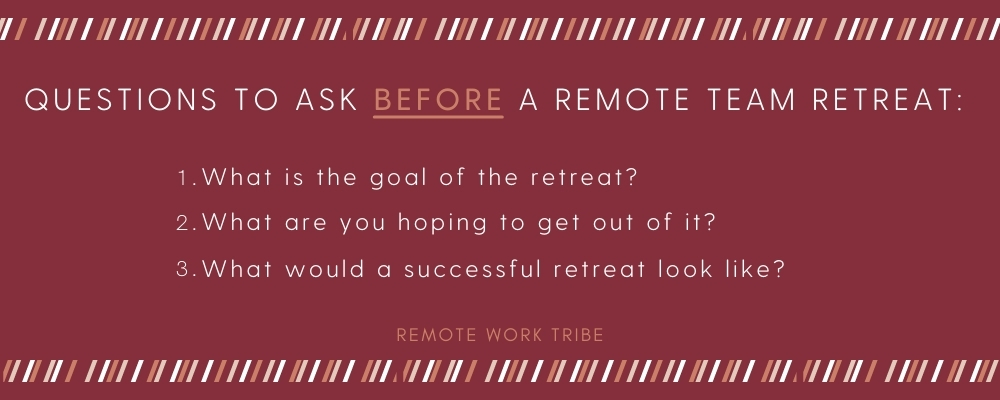
With an intentional idea in mind, be sure to be consistent in communicating about the retreat goals, managing expectations, and following up with any action items. The most prominent reason retreats fail is a lack of clarity about purpose and what the organization is actually trying to accomplish. As such, consult with your leadership team or other key players to share the purpose of the retreat and set manageable expectations about what you intend to achieve.
2. Designate a retreat organizer & retreat facilitator
When planning a remote retreat, you want to designate both a retreat organizer and a retreat facilitator. The organizer is the person responsible for all of the planning and details around the event, like an event planner. The facilitator is usually the CEO or department head, they’re the person who will be leading the retreat.
You can choose to organize the retreat yourself, create a retreat committee, or hire an outside planner. Though you might not need help planning a retreat for five people, larger-scale teams might prefer to have more hands on deck.
For example, an outside organizer who’s not directly involved with the company might be helpful if the retreat attendees include more than just staff or there are more than 25 people involved.
But bear in mind, there is such a thing as too many cooks in the kitchen. Problem-solving and decision-making can be stalled when large groups sign on to all plan the retreat together.
Instead, designate a sole retreat organizer, who might not be the one doing the tasks but is the person responsible for it getting done, as well as a handful of supporting stakeholders who can guide the process from start to finish.
For example, a secondary organizer can be helpful when you as a team or management leader want to participate as a facilitator retreat activities on site. Or, if the retreat is being facilitated by the founder of the company who wants to be present in leading the actual retreat, having somebody else take care of the organizing is an excellent idea. It is almost impossible to be in the event and focused if you are also taking care of all of the logistics for the retreat, so if your goal is to participate, find someone else to organize.
No matter how much planning you do upfront, small fires naturally happen that you can’t prepare for in advance. And if you’re constantly having to get away from the agenda at-hand to deal with a caterer who doesn’t show up or glitchy WiFi, that’s time that can’t be spent leading the retreat. Whether it’s a few individuals from your company or an outside organizer, bringing third parties on board to take care of these logistics allows you to remain fully engaged.
3. Develop a budget
Now that you and a team are aligned with the purpose of the retreat, it’s time to develop your budget. To start, set your P&L (profit and loss) statement for what the retreat will cost and what overheads you will need to pay. Completing this step upfront allows you to better control the cost while ensuring that you’re sticking to the goals that you’ve set.
Factors you must consider when developing a budget include:
- Transportation costs, such as flights, rental cars, or shuttles
- Venue cost, or the main location where the retreat will be held
- Lodging logistics, including hotel or Airbnb costs if not staying at the venue
- Cost of meals, including snacks, catering, and beverages
- An entertainment budget, including happy hours or team-building activities like group yoga
- Speaker or consultant fees, such as transportation to your venue
- Cost of software to facilitate virtual team-building
Once you develop your budget, add 25 to 30% to it. Almost everything is going to cost more than you think it’s going to cost at the onset of planning.
In particular, your three high ticket items will be your venue and/or lodging (or software for virtual retreats), meals, and transportation for your whole team. Writing a bit of wiggle room into your budget can save you a ton of headaches once the bills come rolling in.

Pro tip: As tempting as it might be to save a few dollars, make sure to cover your remote employees’ transportation, lodging, and food costs for the duration of the retreat.
4. Brainstorm the agenda
Agendas are at the heart of every successful remote team retreat. This is where you should spend the majority of your planning leading up to the event. The more planning you do upfront around the goals of your retreat and what you want to accomplish, the more successful your retreat will be.
The most productive retreats typically include a daily agenda that include a mix of:

- Team vision and big picture goals
- Small breakout sessions
- Training exercises
- Brainstorm sessions
- Team-building activities
- Downtime for your team
One of the benefits (and one of the more fun components) of a remote team retreat is getting to see how people interact outside of the confines of a video conference or Slack channel. In a remote environment, you have to work a lot harder to get those watercooler and hallway conversations that just happen organically in person. So, using a retreat to foster those conversations and doing it in a way that gives people downtime is super important.
Pro Tip: In my experience, introverts—like myself for that matter—tend to gravitate more towards remote work. If your remote team has a lot of introverts, make sure you give them a chance to unplug and unwind each day. The stress of being “always on” can overwhelm an introverted employee, especially since this is likely their first time meeting all of their teammates in person.
One of the biggest mistakes you can make while planning a retreat is being all business, all day. Steer clear of planning an agenda from 8 a.m. to 8 p.m. that consists solely of team meetings or training.
Instead, schedule some kind of downtime and fun group activities to help people get to know each other better. Think outside of the box to develop an exciting mix of activities that encourage collaboration, such as:
- Cooking classes
- Baking classes
- Escape rooms
- Yoga classes
- Ropes course
- Axe-throwing club
- Go-karting
- Team bowling
- Sip and paints
- Topgolf or mini golf
- Scavenger hunts
- Karaoke
- Beach clean-up
- Team dinners
- Happy hours
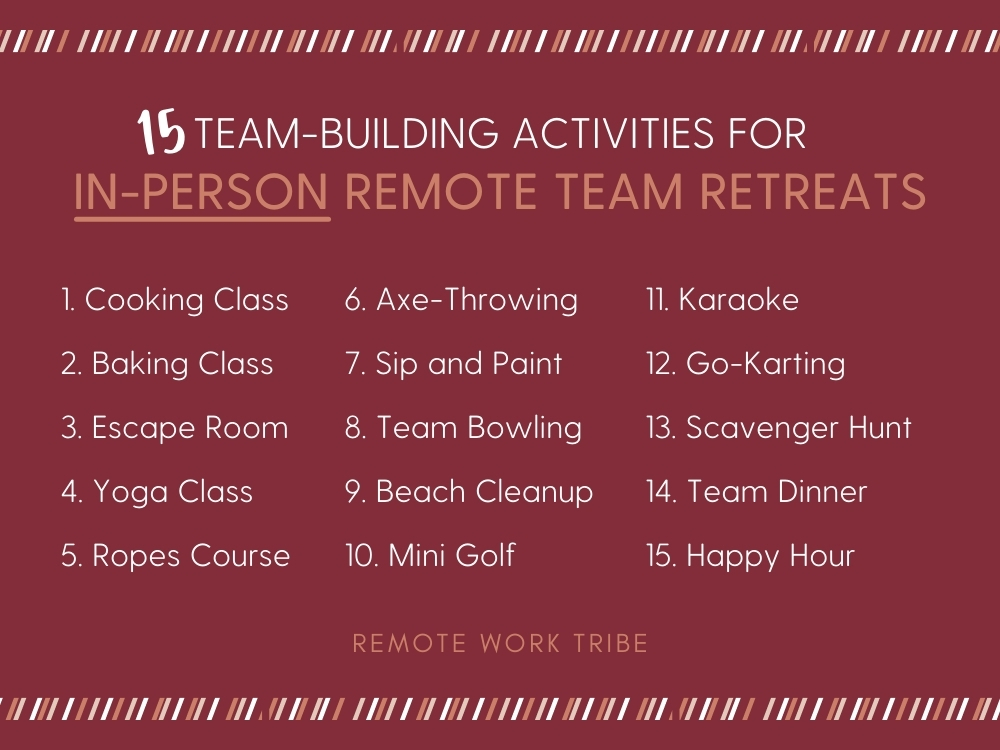
Or, incorporate some of the virtual experiences I recommend for a remote team retreat:
- DragTaste, live shows and authentic Portuguese food hosted by fabulous Drag Queens
- Virtual Escape Room, that takes the fun of an in-person event to the remote landscape
- Hosted Trivia, like this hysterical True vs. False Historical Game
- Lunch and Learn, hosted by a facilitator or gathered in a webinar
- Remote scavenger hunt, where employees find items within their homes
- Virtual Standup, which is hosted remotely by a comedian
- Artist Hour, when employees break into individual groups and sketch each other
- Movie Night, for employees to watch a film and share their feedback in real-time
- White Elephant, for colleagues to pick and send curated gifts to one another
- Virtual Cocktail Class, for employees to learn to craft tasty cocktails together
- Virtual team yoga, or a guided breathing class for everyone to unwind
- Murder Mystery Puzzle to encourage teamwork and critical thinking
- Tiny Campfire to share ghost stories and make the cutest smores together
- Virtual Astronomy Workshop, to learn more about one another
- Interactive live musicals, like this 90-minute Clock Down performance
Being able to sit across a table and have dinner, play a game, or even share a drink are great methods to get to know the team members that you may have been working with for six months or a year and have never met in person.
5. Consult with your team to confirm the retreat timing early on
Generally speaking, retreat attendees can range from the CEO and leadership suite to all management staff, the entire company, or specific groups of employees, such as marketing or sales teams. If the purpose of your retreat is to align leadership on company objectives for the upcoming year, it makes sense to confine participation to that one group. If your goal is to increase team engagement, then it makes sense to extend that invitation to more people.
Deciding who should attend the retreat—and who should not attend the retreat—should be thought about in great detail. Some factors to consider include:
- How many people can attend the retreat for it to still be productive?
- Do you limit attendance to senior staff or entry-level employees?
- If team members are global, do you gather them in one location or host multiple retreats?
Then, set a tentative time frame for the retreat. Poll everyone who should be there to decide on the days and times for the retreat.
In the end, the decisions about who attends the retreat and who does not attend sends a strong message to everyone in the company.
For example, if you have a global team and you limit your retreat to just team members in the U.S. for budgetary reasons, it is extremely easy to make team members in other parts of the world feel like second-class citizens within the company. This is demotivating and can actually take away from any of the collaboration benefits that come from a retreat.
If you’ve ever been on a conference call where 70% or more of the people are calling from a conference room and everyone else is calling in from their home office, you know how terrible this experience can be. Between audio issues, visual cues, and side conversations that naturally happen when people are in the same room, it creates a subpar experience for those calling in remotely.
As tempting as it might be, resist the urge to have team members in other countries call in for parts of the retreat via Zoom. If you’ve ever been on a conference call where 70% or more of the people are calling from a conference room and everyone else is calling in from their home office (I have!), you know how terrible this experience can be. Between audio issues, visual cues, and side conversations that naturally happen when people are in the same room, it creates a subpar experience for those calling in remotely.
If you absolutely need to bring in people remotely during the retreat, have every single person on the call join from their own laptop. It might feel a little silly if you tell a bunch of people who are all at the same location to go into separate rooms for the call, but it provides a more inclusive experience.
If you can swing it, a better solution is to plan either a global retreat for the entire company or smaller team retreats in each region where you have employees. You may even want to fly out key leaders to be at each regional retreat.
So, you can plan one event for the U.S., one for Europe, one for Asia and Australia, for example. And if that does mean bringing in several executives or the founder to go to those other retreats as well, that can be a way to bridge that gap. It’s not perfect, but at least it doesn’t mean that anyone on your team is going to feel like an outsider or a second class citizen within the company, because that has much wider implications for your company culture.
Pillars of a successful in-person retreat: key steps for planning
Now that you have a blueprint of your remote team retreat, it’s time to map out the pillars of a successful retreat: the venue, meals, and transportation logistics. These key components can make or break the success of your retreat before team members even step foot into the venue.
Decide on a Venue
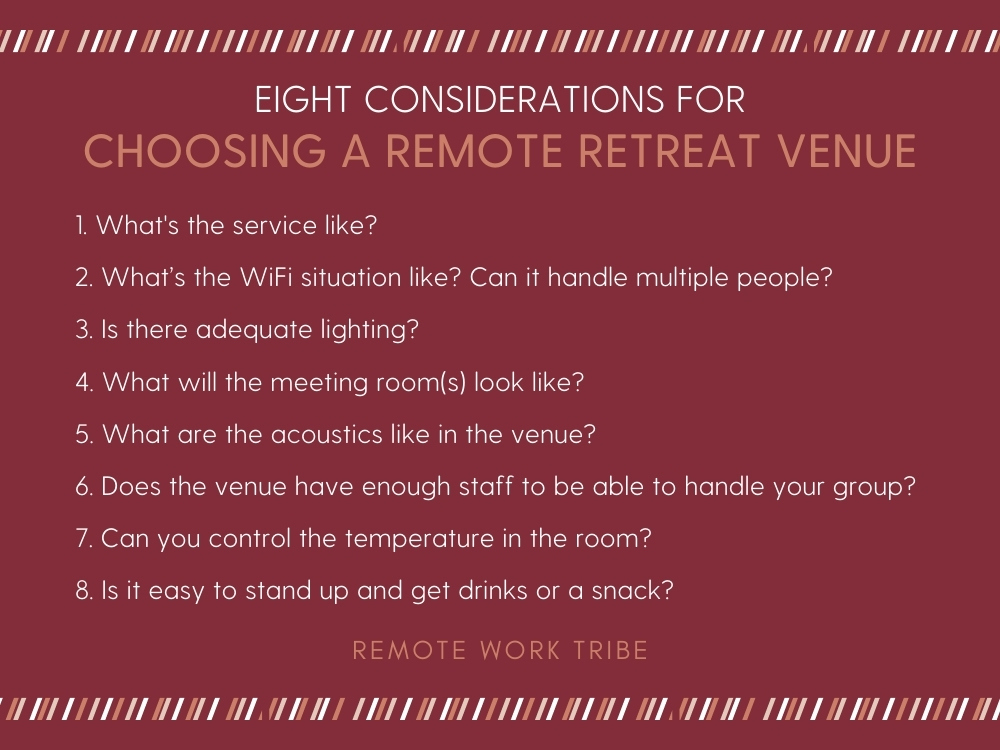
The venue is the main hub where everyone will gather to do the bulk of the work. Truthfully, the venue you choose will depend on how many employees will attend the retreat, the purpose of the retreat, and your budget.
Something that many small companies or team retreats (under 15 employees) do is rent out a McMansion, such as a massive Airbnb in the mountains or on the beach where everyone can sleep, share meals, and work through the agenda.
But, that approach can only work for teams of a certain size. When you start to get above 25, 50, or 100 people, that’s when you may want to organize at a larger hotel where each employee can have their own accommodations and you can rent out actual meeting rooms
From here, there are several questions to consider:
- What will the meeting room(s) look like?
- Does the venue have enough staff to be able to handle your group?
- What are the acoustics like in the venue—are the ceilings high enough so that everyone can hear each other or is it going to sound echo-y?
- Is it easy to get up and get drinks?
- What’s the service like?
- Is there adequate lighting?
- What’s the wifi situation like? Can it handle everyone being on their laptops, doing video calls, and downloading large files?
- Can you control the temperature in the room?
These details may sound insignificant, but they can make a dramatic difference in how a retreat is perceived.
Map out transportation logistics
If you’re an American-based company and everyone lives in the U.S., it’s a lot simpler to think through transportation logistics. If you have a more international team, you also want to think through the cost of international flights. Aside from flight fees or alternative travel methods to reach the venue, also consider key details such as:
- How will employees reach the venue from the airport?
- Will employees be taking Ubers or Lyfts?
- Will employees need a rental car?
- Are you going to rent out a shuttle or shuttles?
- How will you transport everyone for any off-site activities like meals, happy hours, or team-building exercises?
It’s key to do your research and think through all these details in advance—not once team members have arrived for the retreat and are stranded at the airport.
Organize team-inclusive meals
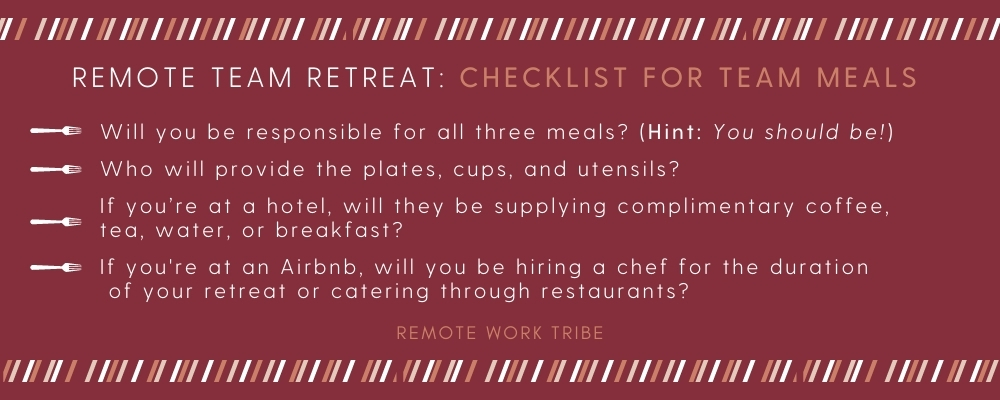
As part of your pre-planning process, you should have consulted with each attendee to confirm any meal preferences. Some employees will have food allergies and some may adhere to a gluten-free, vegetarian, or vegan diet. Similarly, cultural or religious factors may impact certain team members’ eating habits. All of these details should be confirmed before organizing the food for the retreat.
With employee details squared away, create a checklist of what you’ll need for team meals:
- Will you be hiring a chef for the duration of your retreat or catering through restaurants, if at an Airbnb?
- Will you be responsible for all three meals? (Hint: The answer should be yes)
- If you’re at a hotel, will they be supplying complimentary coffee, tea, and water throughout the day. What about a complimentary breakfast?
- If you’re at a hotel, what’s the catering situation look like? Most hotels will make you use their in-house catering options and at a mark-up. (That’s how event teams at hotels make their money through food and drink!)
- Who will provide the plates, cups, and utensils?
Remember that hangry employees are not productive employees. Have the hindsight to keep everyone happily fed to ensure a smooth day.
Considerations for hosting a productive remote team retreat
When it comes to remote team retreats, the smallest details make the largest differences. Employees should feel as though you thought about every single item, from the start of the retreat to the final goodbyes.
Bear in mind that this might be the first time some of your team will meet in person, so you want to make a stellar first impression. The easiest way to organize a seamless experience is to plan for these minor (but major) details.
What technology do you need for a successful agenda?
The biggest hurdles that everyone overlooks, including yours truly, are WiFi bandwidth and internet speeds. When you have a team of 50 people all gathered in one hotel conference room (and sleeping in rooms right above the conference room), you want to make sure that whether everyone is on the WiFi or sharing files, that you have enough bandwidth.
We’ve all been to a conference, for example, where the internet is ungodly slow. You want to make sure that the internet speeds are going to be able to support everyone in your team actively working on their devices—especially since this is a team retreat.
Another major consideration is the audio and visual (AV) situation:
- Are you going to have an AV person there? Or are you going to do that all yourself?
- Will you have a stage with a projector / TV screen?
- How are people going to be able to hook up their computer to a projector or a TV screen?
- Do you have all of the right cords and dongles?
You don’t need to plan an immersive tech experience. Rather, just be sure you have the right tech in place to allow for a functional event.
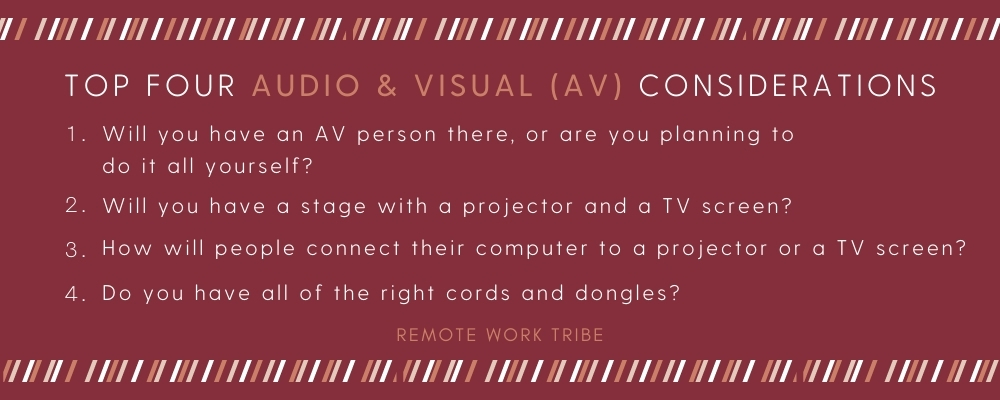
How can you set the tone of the event?
Throughout your remote team retreat, you want team members to feel comfortable. Bear in mind, many remote employees can be introverted or prone to working independently. You won’t want to overwhelm employees with an overly-packed agenda. Be sure to plan for downtime, not only for employees to mingle, but to also take time for themselves.
In that same vein, remember to keep employees comfortable with simple amenities like snacks, water, coffee, and tea. These simple details can keep team members fueled throughout the day and help avoid hunger pain mid-agenda. When it comes to snacks, purchase more than you’ll think you’ll need. It’s better to have an excess of granola bars or fruit than risk hangry retreat guests.
To carry the mood even further, consider how you will set the ambiance for the retreat. You should have already considered items like the acoustics, lighting, or physical layout of the venue space. Now, think about bringing in Bluetooth speakers to play music or additional lighting to truly set the right tone for the event. Once the retreat begins, you’ll be thanking yourself for thinking of those details in advance.
Another consideration is to make introductions for new team members. No one likes to feel like the new kid at school. Anything you can do to make newer team members feel included will go a long way. A few ways to effectively introduce new team members (without tons of awkwardness) include:
- Brief attendees that there will be a new hire(s) ahead of time
- Have each existing employee introduce themselves first
- Implement a buddy system so the new hire isn’t left to mingle alone
- Create a designated snack or swag box for new members
How can you foster camaraderie and collaboration?
Every retreat should feature an entertainment budget. Entertainment will encompass non-training activities that can help break remote employees from their shells. Entertainment can also take the form of team-building activities to improve employee engagement.
Depending on where you’ll be hosting your retreat, you may even consider incorporating a DJ into your entertainment budget to provide background music for activities and lighten the mood in-between agenda items.
How will you plan for swag or freebies?
Do you want to have any sort of swag available for your company retreat? Swag can be anything from branded t-shirts, stickers, pens, water bottles, or other items that represent your company. If so, you want to make sure that you give yourself enough time to order that.
Steps you need to follow to ensure the swag actually reaches your retreat guests include:
- Finding a vendor
- Designing the swag and approving the final outcome
- Having the swag delivered to your venue one to two days in advance
- Designating someone to sign for the swag, like a venue employee
Pro Tip: If you’re planning a retreat in a country that you don’t currently live in, also pay attention to things like international shipping and customs. From past experience planning conferences in Thailand and Spain, I can say that packages getting delayed in customs and accruing extra costs (to the tune of thousands of dollars!) are very common. You’ll also want to make sure that your hotel or a local event organizer or team member can sign and hold packages for you.
Will you feature speakers or consultants?
Many high-level retreats will feature a speaker or consultant to inspire or help guide the team in the right direction. If you decide to invite a guest speaker, you want to consider people who have the necessary expertise. These are ideally practitioners not preachers. You want people who have actually done the thing they are talking about. Sounds obvious, but sadly not as common as you might think. 😉
For example, if you have a retreat for your sales team only, you might bring in an expert seller that is in your niche. Treat it the same way that you would hiring somebody to speak at your conference. This works just as well virtually as it does in person.
In fact, when you have a virtual retreat, you can splurge on additional speakers to add value to the remote agenda. Where you’ll want to pay for the speaker’s fees and transportation for an in-person retreat, you reallocate those funds to finding more speakers to engage virtually.
Pillars of a successful virtual retreat: Key steps for planning
If an in-person retreat isn’t in the cards for you and your team, a virtual retreat can still be a wonderful way to engage with remote employees outside of your day-to-day communication. Using the fundamentals you’ve mapped out, including the purpose of the retreat and the budget, begin to outline the pillars of your virtual event.
These pillars will include software to host your retreat, virtual experiences to engage employees, and food or beverage delivery to keep everyone fueled.
Designate a virtual venue
When you decide to host a virtual remote team retreat, you no longer have to worry about the physical space where you’ll gather team members. Instead, you’ll need to designate a virtual venue: software that can make your virtual team retreat more engaging.
Of course, typical remote team communication software like Zoom and Slack are easy ways to gather team members in one digital space. However, you’d be silly to neglect the other virtual event options out there.
There are a ton of VR software companies and virtual event providers that specifically cater to retreats and conferences—especially now that employees across the globe have ventured into the world of remote work.
When designating your virtual venue, consider these software options:
Hopin
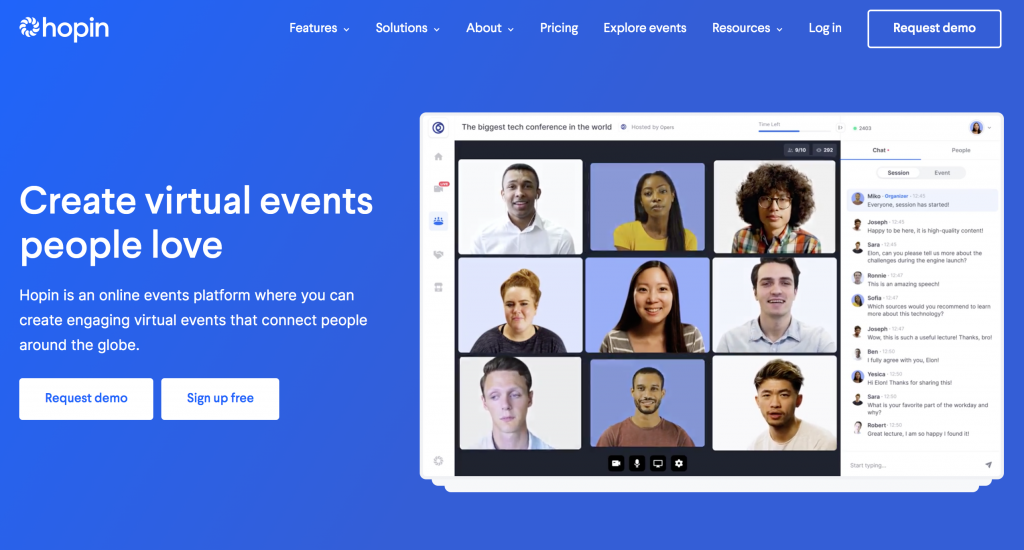
An online events platform that functions like a typical in-person venue, allowing attendees to move in and out of rooms to connect with various teammates and activities. Hopin allows you to customize your virtual spaces with branded colors and can host receptions, live group break outs, virtual vendors, and more. It can also handle hundreds of thousands of guests simultaneously (if your team is that big!).
BlueJeans
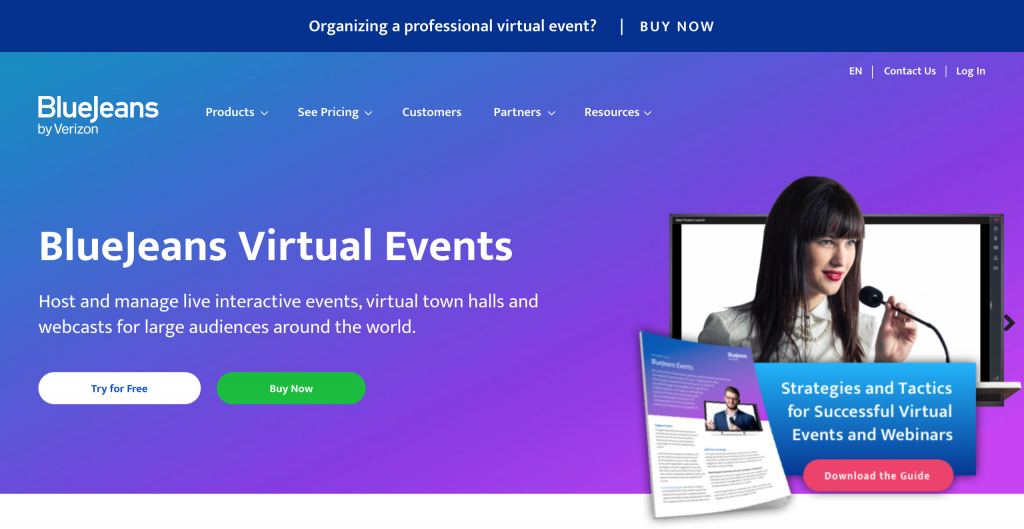
An interactive virtual events platform that allows for immersive video, webinar, Q&A, and live polling experiences. BlueJeans can only host up to 50,000 attendees at a time, though that typically isn’t a concern for most companies facilitating a retreat. It allows for moderator control of polls and Q&As, and provides a private event chat for individual attendees to ask questions or engage.
Virbela
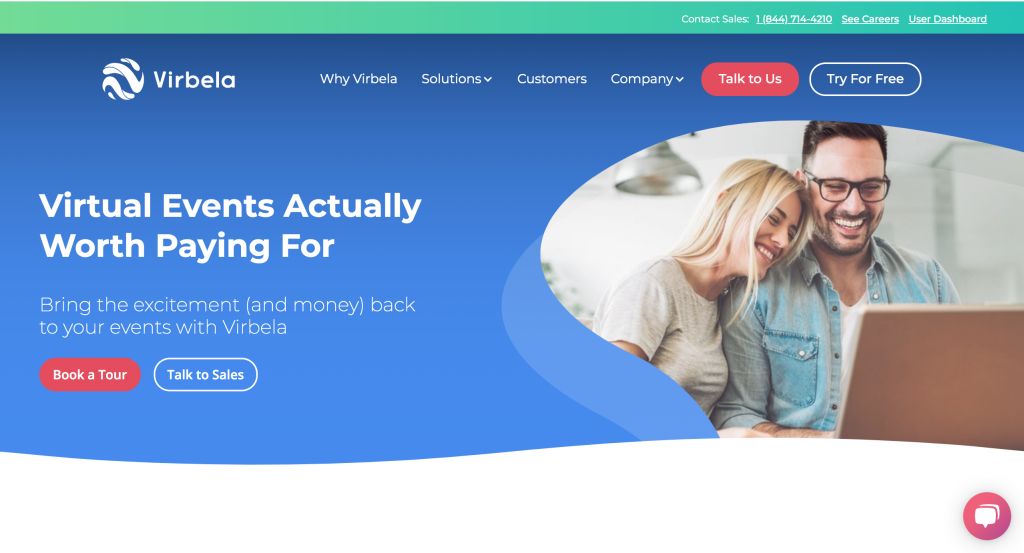
Virbela takes the remote “rooms” of Hopin to an entirely new level, using an immersive and engaging 3D world to gather all employees under one virtual roof. Speech even gets quieter and louder as attendees move through the space, just like it does in real life—allowing for multiple simultaneous conversations. You can do just about anything on Virbela, plus attendees can create avatars with customizable clothes, hair, skin tone, and more, so each team mate feels properly represented and not like a floating head on their screen.
Shindig
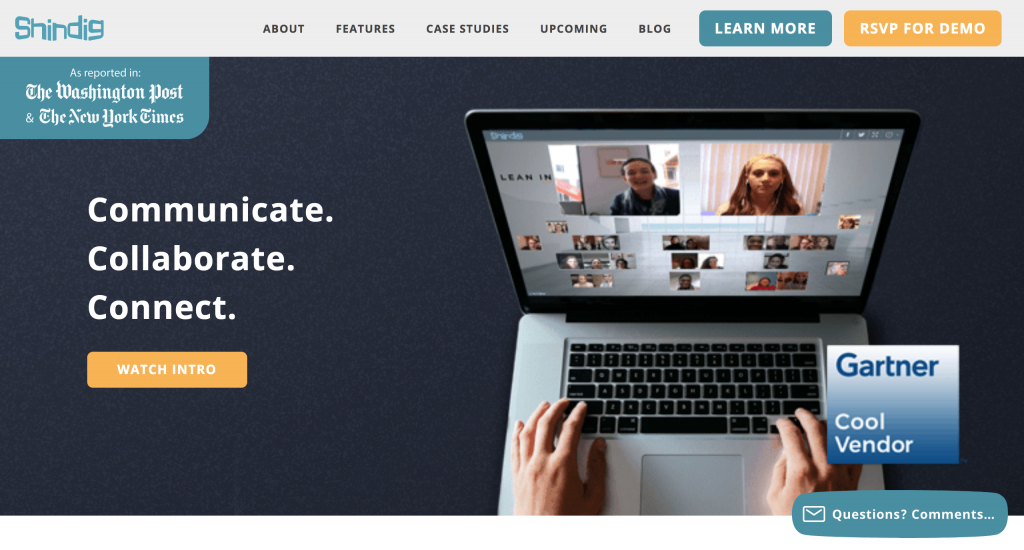
Shindig is on the slightly smaller scale of things, however, with capability of hosting 1,000+ people… your remote retreat should still be in good hands. Facilitators can host live presentations, complete with live video chat questions from audience members. Attendees can meet, mingle, and socialize in private video chats, allowing for individual breakouts. Not to mention, Shindig is also one of the only platforms with live stream integration for YouTube and Facebook Live, which could be ideal for companies hosting multiple retreats.
Whatever option you choose, be sure to confirm your virtual venue can handle the amount of employees that will be attending your remote retreat.
Plan virtual experiences
If you think that team-building had to be done in-person, boy are you wrong! There are a whole host of virtual tours and virtual experiences for remote team-building. For instance, Airbnb has an entire virtual experiences catalog and many cater to team events. This catalog is robust: We’re talking everything from cooking classes to magic shows.
Ideally, you’ll want a mix of virtual experiences that focus on teamwork, collaboration, and purely entertainment. So, while an activity like a virtual escape room might foster skill and friendship building, a magic show may only be to delight team members.
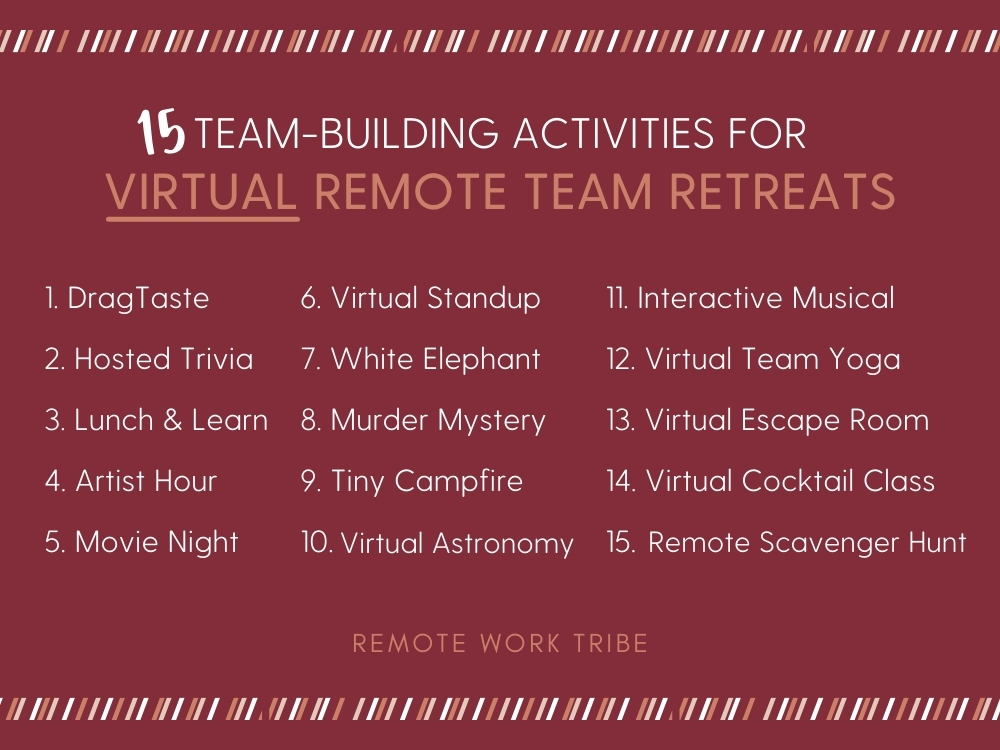
When planning your team-build activities, don’t be afraid to think outside of the box. Encourage team members to move around their home, and even engage their family if they’d like to. There are no hard and fast rules for virtual experiences, just that they engage your entire time.
Bear in mind, your employees may be scattered across different time zones. If you’re going to plan an expansive agenda that accounts for a ton of activities, consider splitting your event over multiple days. That way, three employees aren’t spending their 8 p.m. evening hour watching a live musical with your team members who are enjoying a leisurely afternoon.
Schedule refreshment options
Just like an in-person event, there should be refreshment options for your virtual crew. After all, you wouldn’t let in-person guests go hungry, so why hold out for a remote retreat? Based on your budget, consider paying for a meal (or two!), supplying gift baskets, snack boxes, or additional refreshments.
One option is to surprise your team by ordering Doordash or supplying a digital gift card for them to order whatever they’d like from local restaurants. If every attendee is 21+, you could also look into Drizly, a delivery service that supplies beer, wine, and liquor.
Pro Tip: If you plan on hosting a virtual cocktail class or DIY happy hour, opting for alcohol delivery could be a really fun way of gathering teammates together. Plus, it saves employees the trouble of needing to gather materials, which could dampen their experience.
One thing to bear in mind once again is the matter of time zones. Find a time that works for your entire team across the globe. Remember that happy hour at 4 p.m. could be fun, but maybe not so much fun at 9 a.m. for other teammates. Try to schedule team meals at a time when most teammates would normally eat, even if it’s lunch for some and dinner for others. This way, no one has to feel like an odd-person out.
Considerations for hosting an interactive virtual retreat
Let’s be real: Remote employees are already spending a great deal of time on their computers each day. They already touch base via Slack and engage in video calls. A virtual retreat shouldn’t feel like just another conference call with teammates. Instead, it should feel like an immersive experience, all from the comfort of their own home.
What technology will everyone need?
Though it sounds basic, you need to make sure every employee will be able to participate. So, be sure each team member has a fully-functional video camera and microphone. Of course, all of those items can be built right into their computer or amplified with a set of headphones. But before sending out e-vites for all of your exciting upcoming activities, make sure each employee will be prepped to attend.
Can you convert your in-person activities to virtual events?
Though you’ll be virtual, don’t knock all of your in-person events. Use Zoom’s breakout function to discuss or engage in small groups, so some of your traditional activities can still be taken to the remote landscape.
For instance, activities like a sip and paint or even group yoga can be done virtually. There are virtual versions of Escape Rooms, trivia nights, and even watching movies. Try to get creative about the activities you include, and keep them purposeful. If sharing personal ice-breakers is how you typically kick-off an in-person event and that works for your team, find a way to reenact that virtually.
Trust and believe there are a ton of software options to keep virtual events engaging. Not to mention, the spread of the COVID-19 pandemic has forced most businesses to adapt to a virtual model. Most everything you could do in-person, aside from surfing lessons or location-specific events, can be replicated virtually.
How will you encourage cross-department connections?
One of the best parts of an in-person retreat is the cross-department conversations that may not have happened organically. While you can’t directly replicate the hallway track of a physical event, you can still foster cross-department engagement.
To start, designate a retreat buddy for each team member. This will be their go-to person for questions and for check-ins throughout the retreat. Each pairing should be designed to mix people across departments, location, and tenure. Schedule a 30 minute block for buddies to connect, debrief previous sessions, and learn more about each other.
By the end of the retreat, you can forge tons of new connections that didn’t exist previously.
Will you plan for different time zones and responsibilities?
If you have an international team, you must think really intentionally about what it would mean for people to collaborate across time-zones. While it may be the morning for you, it can be late in the afternoon for another team member. There should be breaks throughout the day for people in different time zones to eat lunch, stretch, or simply to get some alone time.
Not to mention, many of your employees may have children. They may need breaks throughout the day to help their child with schoolwork, prepare a meal, or simply respond to a toddler crisis. With most parents becoming part-time teachers throughout the pandemic, expect and plan for family breaks.
How will you keep employees engaged?
Expect that people will be checking email throughout the session—it’s only natural when people are on their laptops all day. To help boost focus, create email breaks in the day to give people a chance to be responsive to clients.
Similarly, add in creative breaks in between and in the middle of sessions. For example, have teammates lead a 5 to 10 minute meditation, breathing exercise, or share something they love about their workspace. Others can simply use this time to stretch, grab water, or take a break.
Pro Tip: For introverted employees, also plan for breaks where they won’t need to be on camera and can recharge a bit between activities.
Summary: A review of key steps
When planning a remote team retreat, be sure to give yourself adequate time to organize all important details. For a virtual event, give yourself a minimum of one month to plan. For an in-person retreat, give yourself at least 90 days. Of course, if you have a company retreat of 250 people, you may want to give yourself double that time.
If you’re the designated retreat facilitator or organizational leader thinking about undertaking retreat planning, take note of this summary checklist to help you manage the process:
- Communicate the purpose of the retreat
- Designate a retreat organizer & retreat facilitator
- Develop a budget (and add 25%)
- Brainstorm the agenda
- Consult with your team to confirm the retreat timing early on
- Decide on a venue or software option
- Organize transportation to activities or plan virtual activities
- Organize team-inclusive meals or delivery
- Consider every detail, from technology to swag
Planning a remote team retreat may seem daunting, but it’s certainly possible—and can offer a ton of value to your remote team members. By following these simple steps to DIY your retreat, you can reap the benefits of employee engagement and improved productivity in no time.
Looking for specific guidance on whether a retreat is right for you, or have an upcoming retreat planned? We can do the hard work for you. Let’s chat today.





[…] Work Tribe had to chime in with our latest blog post! If you haven’t read it yet, check out our DIY guide for remote team retreats, both in-person and […]
[…] the lookout for “un-Googleable” topics, like how to host a virtual remote team retreat or how to have difficult conversations remotely? We’ve got you […]
Awesome article, it was exceptionally helpful! slotxo